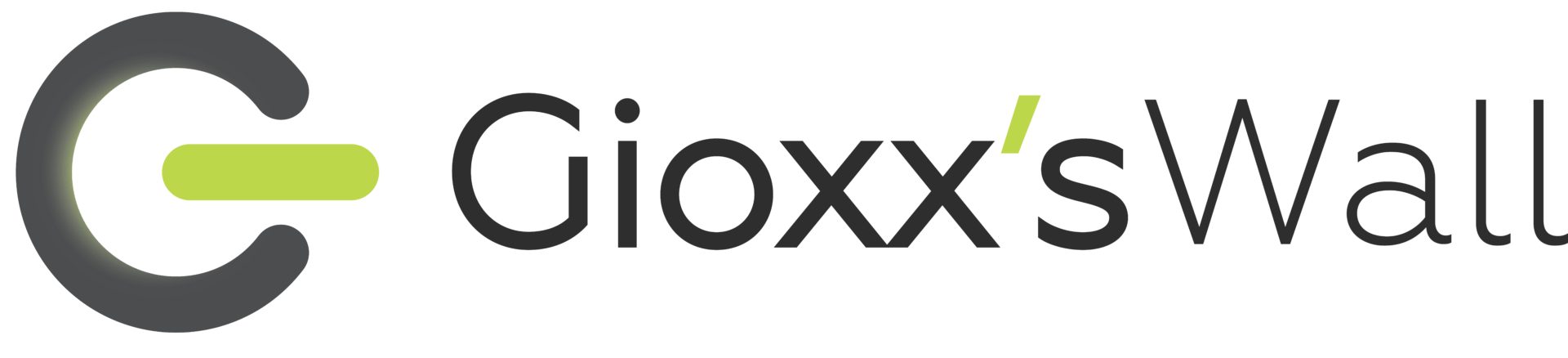Se sei un utilizzatore di prodotti Mozilla che ha aperto almeno una segnalazione di anomalia / bug nella vita, e usi Mozilla Persona per autenticarti sul Bugzilla ufficiale, fai attenzione al messaggio comparso in testa al sito web:
Se sei un utilizzatore di prodotti Mozilla che ha aperto almeno una segnalazione di anomalia / bug nella vita, e usi Mozilla Persona per autenticarti sul Bugzilla ufficiale, fai attenzione al messaggio comparso in testa al sito web:
Beginning on October 25th, 2016, Persona will no longer be an option for authentication on BMO. For more details see Persona Deprecated.
Il collegamento riporta a una più completa spiegazione. Mozilla Persona viene ufficialmente dismesso, in maniera definitiva da Mozilla, pur rimanendo open-source e potenzialmente installabile su un tuo server:
Beginning on October 25th, 2016, Persona is no longer a supported authentication method for bugzilla.mozilla.org (BMO). The Mozilla supported Persona service will cease operations on November 30th, 2016 so therefore BMO will not longer be able to use the service for authentication. You can go here for more information about Persona and the reasons for shutting down service.
For users of Persona on BMO, there are two other methods for authentication that are supported and you will need to switch over to one of them before October 25th, 2016.
Native Login
BMO has always supported native authentication using a password securely stored in our database. If you have used Persona since first creating your BMO account, you will probably not know this password. But you can reset it to something you do know by clicking on ‘Forgot Password’ at the right-hand top of the page. Enter your email you used with Persona in the text field and click ‘Reset Password’.
You will receive an email with a link you can use to reset your current password to something you can use from now on. After you reset your password, simply enter your login and the password in the login fields at the top of any BMO page.
Github Login
Github is also a BMO supported method of authentication. To use Github, click ‘Login’ at the top of any BMO page and then click on the ‘Github’ login image. You will need to have a Github account that has an email address the same as the Persona email you were using, otherwise a different BMO account will be created. You will be able to choose the email address you want to use for BMO if you have more than one configured in your Github profile. If none of the email addresses you have configured in Github match what you were using for Persona, native login described above may be your best choice if you want to retain your BMO data.
Se hai un account GitHub (come il sottoscritto), questo dovrà avere lo stesso identico indirizzo di posta elettronica registrato nei suoi database. Se è già così, allora potrai continuare ad autenticarti in maniera trasparente, senza necessità di avere una coppia di credenziali dedicate su Bugzilla. In caso contrario, attendi che venga dismesso completamente Persona e autenticati con la password inizialmente stabilita, oppure puoi sempre chiederne il reset.
Cheers.
L'articolo potrebbe non essere aggiornato
Questo post è stato scritto più di 5 mesi fa, potrebbe non essere aggiornato. Per qualsiasi dubbio lascia un commento!