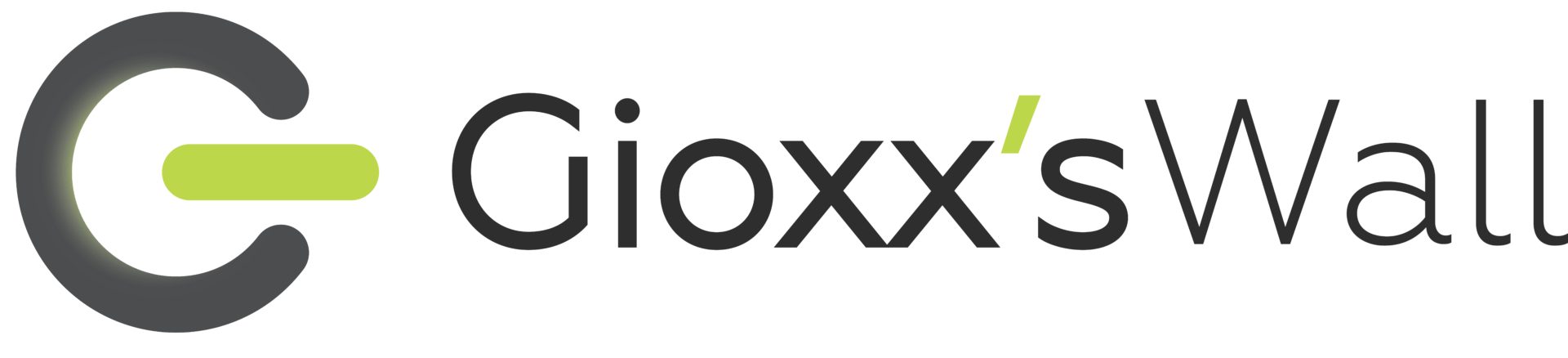Milano, estate, vorrei poterti dire che le mancanze di corrente sono una novità degli ultimi tempi ma no, mentirei spudoratamente.
È un appuntamento estivo quasi puntuale tanto quanto le tasse o peggio. Fortunato chi può vantarsi di ricevere preavvisi in grado di anticipare di qualche giorno l’evento, generalmente lasciati attaccati alla “meno peggio” in bacheca condominiale.
Spegnere correttamente le macchine virtuali e gli LXC in Proxmox diventa quindi fondamentale tanto quanto programmare spegnimento e accensione dei NAS di casa. L’idea è quella di usare i comandi qm/pct nativi di Proxmox (e, possibilmente, tracciare le operazioni eseguite all’interno di in un file di log).
Ho messo in piedi due script Bash che girano via Crontab sul nodo Proxmox. Ho caricato gli script su Gist, te li propongo di seguito perché – magari – potrebbero tornarti utili:
| #!/bin/bash | |
| # Proxmox: Shutdown VMs and LXCs (GSolone, 2025) | |
| # This script stops all running VMs and LXC containers, excluding specified IDs, and logs the operation. | |
| # In DEBUG mode, it only stops one VM and one LXC container for testing purposes, ignoring exclusions. | |
| export PATH=/usr/local/sbin:/usr/local/bin:/usr/sbin:/usr/bin:/sbin:/bin | |
| logfile="/var/log/proxmox_shutdown.log" | |
| LOCKFILE="/tmp/proxmox_shutdown.lock" | |
| # Timestamp helper | |
| timestamp() { | |
| date +"%Y-%m-%d %H:%M:%S" | |
| } | |
| # Check for existing lock | |
| if [ -e "$LOCKFILE" ]; then | |
| echo "[$(timestamp)] Lockfile exists, exiting ..." >> $logfile | |
| exit 1 | |
| fi | |
| touch "$LOCKFILE" | |
| trap "rm -f $LOCKFILE" EXIT | |
| # === Config === | |
| EXCLUDED_VMS="" | |
| EXCLUDED_LXCS="" | |
| DEBUG=false | |
| DEBUG_VM_ID="" # Replace with a test VM ID | |
| DEBUG_LXC_ID="" # Replace with a test LXC ID | |
| if [[ "$1" == "--debug" ]]; then | |
| DEBUG=true | |
| fi | |
| IFS=',' read -ra SKIP_VMS <<< "$EXCLUDED_VMS" | |
| IFS=',' read -ra SKIP_LXCS <<< "$EXCLUDED_LXCS" | |
| echo "[$(timestamp)] Shutdown script started (DEBUG=$DEBUG)" >> $logfile | |
| # === Shutdown VMs === | |
| for vmid in $(qm list | awk 'NR>1 && $3 == "running" {print $1}'); do | |
| if [[ "$DEBUG" == true ]]; then | |
| if [[ "$vmid" == "$DEBUG_VM_ID" ]]; then | |
| echo "[$(timestamp)] [DEBUG] Shutting down test VM ID $vmid" >> $logfile | |
| qm stop $vmid | |
| break | |
| else | |
| continue | |
| fi | |
| fi | |
| if [[ " ${SKIP_VMS[@]} " =~ " $vmid " ]]; then | |
| echo "[$(timestamp)] Skipping VM ID $vmid" >> $logfile | |
| continue | |
| fi | |
| echo "[$(timestamp)] Shutting down VM ID $vmid" >> $logfile | |
| qm stop $vmid | |
| done | |
| # === Shutdown LXC === | |
| for ct in $(pct list | awk 'NR>1 && $2 == "running" {print $1}'); do | |
| if [[ "$DEBUG" == true ]]; then | |
| if [[ "$ct" == "$DEBUG_LXC_ID" ]]; then | |
| echo "[$(timestamp)] [DEBUG] Shutting down test LXC Container ID $ct" >> $logfile | |
| pct stop $ct | |
| break | |
| else | |
| continue | |
| fi | |
| fi | |
| if [[ " ${SKIP_LXCS[@]} " =~ " $ct " ]]; then | |
| echo "[$(timestamp)] Skipping LXC Container ID $ct" >> $logfile | |
| continue | |
| fi | |
| echo "[$(timestamp)] Shutting down LXC Container ID $ct" >> $logfile | |
| pct stop $ct | |
| done | |
| echo "[$(timestamp)] Shutdown script completed" >> $logfile |
| #!/bin/bash | |
| # Proxmox: Start VMs and LXCs (GSolone, 2025) | |
| # This script starts all stopped VMs and LXC containers, excluding specified IDs, and logs the operation. | |
| # In DEBUG mode, it only starts one VM and one LXC container for testing purposes, ignoring exclusions. | |
| export PATH=/usr/local/sbin:/usr/local/bin:/usr/sbin:/usr/bin:/sbin:/bin | |
| logfile="/var/log/proxmox_startup.log" | |
| LOCKFILE="/tmp/proxmox_startup.lock" | |
| # Timestamp helper | |
| timestamp() { | |
| date +"%Y-%m-%d %H:%M:%S" | |
| } | |
| # Check for existing lock | |
| if [ -e "$LOCKFILE" ]; then | |
| echo "[$(timestamp)] Lockfile exists, exiting ..." >> $logfile | |
| exit 1 | |
| fi | |
| touch "$LOCKFILE" | |
| trap "rm -f $LOCKFILE" EXIT | |
| # === Config === | |
| EXCLUDED_VMS="" | |
| EXCLUDED_LXCS="" | |
| DEBUG=false | |
| DEBUG_VM_ID="" # Replace with a test VM ID | |
| DEBUG_LXC_ID="" # Replace with a test LXC ID | |
| if [[ "$1" == "--debug" ]]; then | |
| DEBUG=true | |
| fi | |
| IFS=',' read -ra SKIP_VMS <<< "$EXCLUDED_VMS" | |
| IFS=',' read -ra SKIP_LXCS <<< "$EXCLUDED_LXCS" | |
| echo "[$(timestamp)] Startup script started (DEBUG=$DEBUG)" >> $logfile | |
| # === Start VMs === | |
| for vmid in $(qm list | awk 'NR>1 && $3 == "stopped" {print $1}'); do | |
| if [[ "$DEBUG" == true ]]; then | |
| if [[ "$vmid" == "$DEBUG_VM_ID" ]]; then | |
| echo "[$(timestamp)] [DEBUG] Starting test VM ID $vmid" >> $logfile | |
| qm start $vmid | |
| break | |
| else | |
| continue | |
| fi | |
| fi | |
| if [[ " ${SKIP_VMS[@]} " =~ " $vmid " ]]; then | |
| echo "[$(timestamp)] Skipping VM ID $vmid" >> $logfile | |
| continue | |
| fi | |
| echo "[$(timestamp)] Starting VM ID $vmid" >> $logfile | |
| qm start $vmid | |
| done | |
| # === Start LXC === | |
| for ct in $(pct list | awk 'NR>1 && $2 == "stopped" {print $1}'); do | |
| if [[ "$DEBUG" == true ]]; then | |
| if [[ "$ct" == "$DEBUG_LXC_ID" ]]; then | |
| echo "[$(timestamp)] [DEBUG] Starting test LXC Container ID $ct" >> $logfile | |
| pct start $ct | |
| break | |
| else | |
| continue | |
| fi | |
| fi | |
| if [[ " ${SKIP_LXCS[@]} " =~ " $ct " ]]; then | |
| echo "[$(timestamp)] Skipping LXC Container ID $ct" >> $logfile | |
| continue | |
| fi | |
| echo "[$(timestamp)] Starting LXC Container ID $ct" >> $logfile | |
| pct start $ct | |
| done | |
| echo "[$(timestamp)] Startup script completed" >> $logfile |
Prossimo step: vorrei integrare uno switch di debug per permettere di usare entrambi gli script puntando a una macchina VM e un LXC da “sacrificare” per effettuare un test. E poi mi piacerebbe prevedere la possibilità di ruotare i log nel caso in cui questi diventino un pelo troppo “in carne“. Nulla che non si possa fare con un attimo di calma, aggiornerò la pubblicazione su GitHub non appena ne avrò modo.
Se hai dubbi, l’area commenti è a tua totale disposizione! 🙂👋
#KeepItSimple